After you have "Claimed Your Business" and added your Citations, it is time to start getting reviews and ratings.
Reviews are the third most impactful indicator that Google looks at when ranking your site.

Talk to Mary about adding a "Leave a Review on Google" tab on your website. See the following websites for examples. Bricks and Stones Landscaping Services, Ryan's Junk Removal, Maple Grove Syrup.
Online Reviews and Social Posts indicate the health of your business. Business reviews provide valuable feedback for the business itself and for potential clients.
These days, a Google review can shape your business far more than a Google Ad. According to a Zendesk survey, 90% of participants claimed that positive online reviews influenced their buying decision, and 86% said their decision was influenced by negative reviews.
A number of research studies suggest that online reviews are more trustworthy and useful than branded social media content, advertising, information from salespeople, and even natural search engine results.
Unfortunately most people don't usually leave reviews unless they're really unhappy. That can make it difficult to get good reviews and the only sure way is to ask. It's hard to ask people for reviews, but it's important.
If a customer gives you praise, that's a good time to ask.
If it's been a while since you've been in touch, write and ask if they're still happy with the product or if they have any feedback. When they write back with positive comments, ask them if they would mind writing a review, and then respond to their comments. It's important to let your customer's know that you appreciate the review.
If you get a negative review, learn from it, and reply courteously with an explanation of how you will try to improve in the future.
Download a Customer Review Request Template here.
Get Your Google Business Reviews URL from your listing on Google Business Profile.
Example: https://g.page/r/CUsReSCkLGKCEAg/review?rc
Update June 2, 2020: 89% of customers prefer text messaging to email. SMS (Short Message Service) "open rates" are as high as 98% compared to just 20% for email. On average it takes 90 seconds for someone to respond to a text, and 90 minutes to respond to an email. So you may want to consider texting your request for a review. It is five times more effective than email.
To automate the process:
- Make sure I have added you as an owner on Google Business Profile
- Download and install Google Business Profile app to your smartphone. (See image #1 below.)
- Sign in. You will see the home page with your stats.
- At the bottom of the screen click on Customers. (See image #2 below.)
- At the top right click on the connected dots. (See image #3 below.)
- If a short URL has not been created for you already, create it now.
- Your short URL will look like this https://g.page/best-sites
You can put your URL on your business card or your email signature.


Note: This short URL will take customers to your Google Business Profile page. If you add a forward slash + review, it will take your customer directly to where they will leave their review. In my case it would be https://g.page/best-sites/review
Now, whenever you have a new customer or complete a job, just open Google Business App on your phone. (See image #1 below.)
(You can skip #2 and #3 because from now on, you will be on the page to send your review request.)
No typing is needed. The message will already say: [My Business] would love your feedback. Post a review to our profile. https://g.page/[my-business]. (See image #4 below.)
Select Messages ![]() and you will see the whole message. (See image #5 below.)
and you will see the whole message. (See image #5 below.)
Enter their phone number or email address and hit the send arrow.
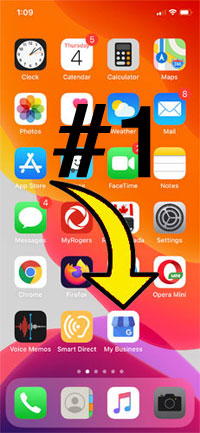
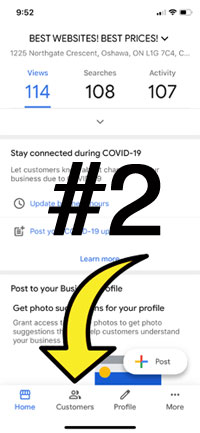
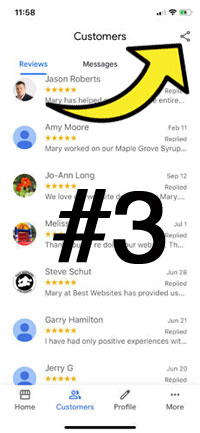
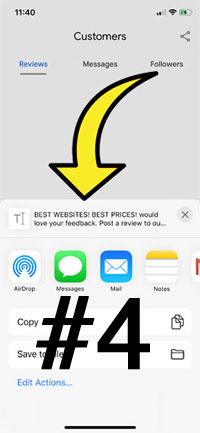
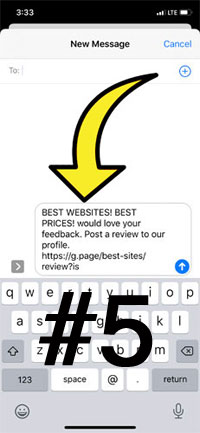
Review Websites
Google - On your computer, open Google Maps and make sure you're signed in.
Search for the business with location i.e Best Websites Oshawa.
On the left, scroll down and click Write a review.
In the window that appears, click the stars to score the place. You can also write a review.
Yelp - asks that you don't solicit or ask for reviews
Facebook - Click Reviews on the left side of the Page's timeline.
Click the gray stars to choose a rating. You can also write a review.
Click 
Click Done.
Foursquare - Login. Go to the business and "leave a tip for others"
 Proudly Canadian!
Proudly Canadian! 
